Finding Open Content
Get Help
 |
Email: libref@unca.edu |
 |
Text: 828.263.4866 |
 |
Call: 828.251.6336 |
 |
Schedule a student research consultation |
 |
Search library databases |
 |
Online research guides |
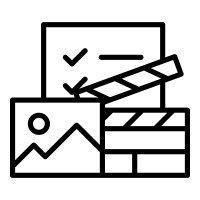 |
Media Design Lab |
 |
Request an in-class presentation |
 |
Schedule a Writing Center consultation |
Finding Open Images
There are a lot of image resources on the web, here are just a few approaches to help you find open licensed images to use in your courses.
- Google Image Search – will help you find results from Flickr, Wikipedia, Wikimedia Commons, and general web pages
- you can take advantage of the advanced image search, to refine your searching and to select a CC licensing you prefer in two ways..
- Use the licensing filter
- Once you type in your search term, you will get an initial set of results
- you will have a list of filters on the top of the page, click on Search Tools
- use the licensing pull-down filter named Usage Rights to select the Creative Commons license you wish to search for.
- Use the Google Advanced Search
- at the bottom of the advanced search page, you can use the Usage Rights pull down to select the Creative Commons license you wish to search for.

- Reminder – even though you filter, check on the actual image site to be sure of the CC licensing or user permissions.
- Bing Image Search - will help you find results from Flickr, Wikipedia, Wikimedia Commons, and general web pages. You can take advantage of the Bing filters to refine your searching and to select a CC licensing you prefer
- Once you type in your initial search, you will have an initial set of results
- use the Licensing pull-down to filter for the appropriate CC licensing (far right).
- reminder – even though you filter, check on the actual image site to be sure of the CC licensing or user permissions.

- Creative Commons Searching - this is a gateway to search other sites (Google images, YouTube, Flickr..etc) for content that is openly licensed
- you can search thirteen different sites through this search engine including , but only one at a time, you can't search across sites.
- Wikimedia Commons – The Commons houses all of the media that is used in Wikipedia, as well as additional public domain and freely-licensed educational media.
- The Commons does not provide an advanced search, everything on the site is either public domain or CC licensed. You will have to check with each individual item you find to view the licensing.
- http://commons.wikimedia.org/wiki/Main_Page
- Europeana – is a gateway to European cultural assets, through this one site you can search for artworks, cultural items, archival collections from participating institutions all around Europe. This site is a gateway, and once you have selected the items you want you will be redirected to the website of the institution that owns the item, and often these sites will not have English translations. To find an item with the Creative Commons licensing you prefer -
-
- Once you type in your initial search on the main page, you will have a list of filters on the left hand side of the page
- Use the "Can I use it?" and "By Copyright" filters to narrow down your results
- Flickr - is to image sharing as YouTube is to video sharing. There is content from individuals as well as organizations like the Metropolitan Museum, of Art and the Library of Congress among others.
- take advantage of the advanced image search, to refine your searching and to select a CC licensing you want to search for
(last option on the advanced search page) - check out the Flickr Commons for public photo archives (http://www.flickr.com/commons)
- reminder – even though you filter, check on the actual image to be sure of the CC licensing or user permissions
- take advantage of the advanced image search, to refine your searching and to select a CC licensing you want to search for
- OpenClipart – all clipart in OpenClipart is in the public domain.
- Browse by search, collection, or alphabetically by keyword.
- All images can be downloaded in .SVG, .PDF, and .PNG (up to 2000px X 2000px) formats.
- TheNounProject - The Noun Project is a collection of openly licensed icons. Most icons can be downloaded as both .PNG or .SVG files. All icons can be downloaded free of copyright for a small fee (usually a couple dollars), or free of charge under the terms of a Creative Commons license. Note that when an icon is downloaded free of charge, the illustrator's name is in the lower left corner of the image. This can be cropped off, but attribution must still be given in an appropriate place near the use of the image.
This is not a complete list by any means. If you need more ideas, try the 'Other Recommended Sites' tab at top, or contact a librarian at libanswers.unca.edu


